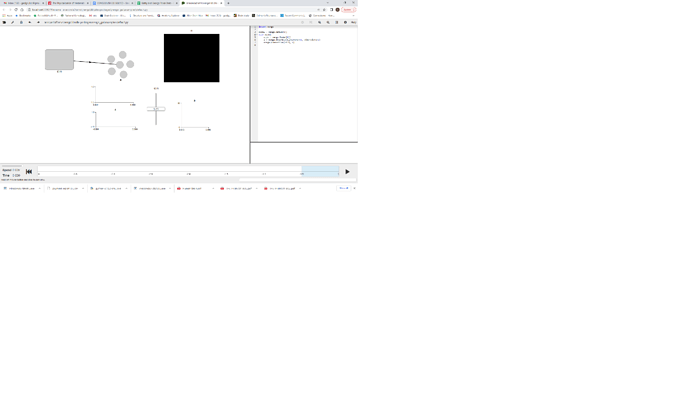I created an anaconda3 nengo environment and activated it and ran “nengo” from the prompt. The following screen came up. It appears to be the GUI, but I do not get the Template Bar or the Menu Bar.
Hi @GeorgeG, and welcome to the Nengo forums! ![]()
From your question, I surmise that you are following the Nengo tutorials found in the “How to Build a Brain” book? If that is the case, those tutorials were written for an older version of Nengo (Nengo 1.4), and the most recent version of Nengo is Nengo 3. Starting from Nengo 2, we transitioned the GUI from a drag-and-drop system to a more code-centric environment (which is why the code editor is visible by default). With this change, users are introduced to the Python code style from the start which makes moving to a non-GUI development environment and integration with other machine learning Python tools (e.g., TensorFlow) easier.
To facilitate this change, the tutorials found in “How to Build a Brain” have been converted to their Nengo 2/3 equivalents and is available from inside the GUI itself. If you click on the “file open” icon, and go to “Built-in examples” then “hbb_tutorials”, the updated code can be found there. If you prefer to look at them from outside the GUI, they are also available online here, and as Jupyter notebooks in this git repository.
Alternatively, if you want to follow the tutorials from the book using the older Nengo 1.4 version, you can obtain Nengo 1.4 from here. Note that this version is no longer actively maintained, so support for this version is very limited.
Yes, following the book. Thanks for your help.