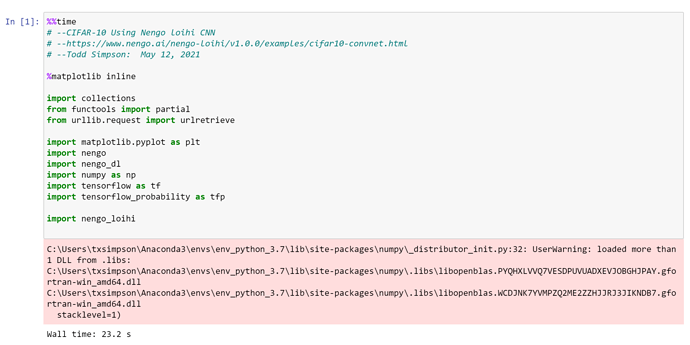I recently began getting a user warning pertaining to numpy loading more than one .dll. Not sure what I did that caused this warning to start popping up. I’ve been looking through the forum posts hoping to discover the reason, but haven’t had any luck. Does anyone out there recognize this warning and possibly suggest how to eliminate the issue?
Hi @toddswri,
I’m not entirely sure what would cause this. I would recommend you:
- Uninstall and reinstall numpy:
pip uninstall numpy
pip install "numpy==1.19.5"
- Or, failing that, recreate your entire Conda environment and take note of which package or installation step causes this issue.
Thank you Xchoo!
The pip uninstall and reinstall numpy fixed the issue. I’m still not 100% what I did to cause that warning to seemingly begin popping up out of nowhere.
I have not run into this issue myself, but Google informs me that installing a package that then installs over your existing Numpy installation can cause this. Whether or not this was the exact cause of your issue, I wouldn’t know. But, the issue has been resolved nonetheless. 
Go To python-path\Lib\site-packages\numpy.libs
if you found 2 or more libs lets one and delete all other libs
this solution will be fix it