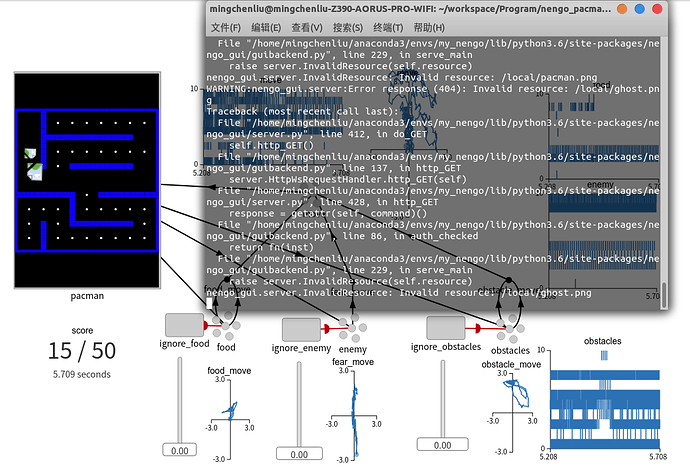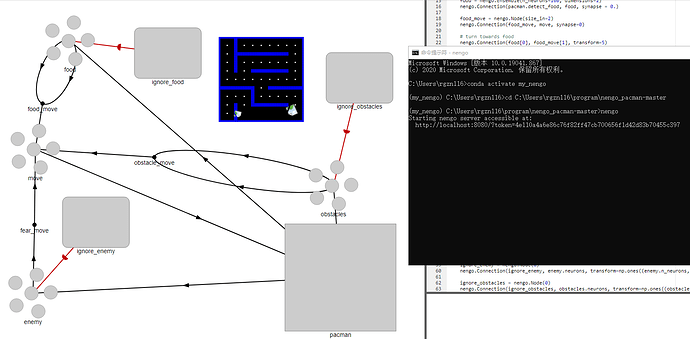Hmmm. It looks like the Nengo server instance has a limited set of folders it can access, which is for security reasons. I found one method to make it work. First, you have to find the location of your NengoGUI installation. You can do this by starting a Python shell in your Python environment, and then doing:
import nengo_gui
print(nengo_gui.__file__)
As an example, on my linux installation the path is:
/home/xchoo/miniconda3/envs/nengo-gui/lib/python3.7/site-packages/nengo_gui/
And on my windows installation the path is:
D:\xchoo\miniconda3\envs\nengo-gui\Lib\site-packages\nengo_gui\
Next, copy the contents of the local directory (i.e., pacman.png and ghost.png) into the NengoGUI’s static folder (i.e., ...\miniconda3\envs\nengo-gui\Lib\site-packages\nengo_gui\static).
Then, modify the pacman_world.py code and change local to static in the href link:
agent_poly = (
r'<image xlink:href="static/%s.png" x="%f" y="%f" '
r' width="%f" height="%f" transform="translate(%f,%f) rotate(%f)"/>'
% (
agent.typeBody,
-s / 2,
-s / 2,
s,
s,
agent.x + 0.5,
agent.y + 0.5,
direction - 90,
)
No, this is not a bug. The pre_tau parameter was rename pre_synapse in Nengo 2.8.0. It looks like you are using Nengo 3.0.0, in which case you should rename pre_tau to pre_synapse where ever you encounter it.