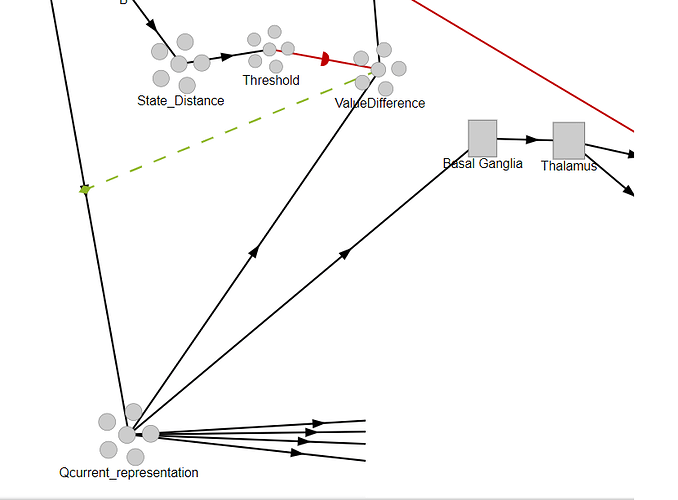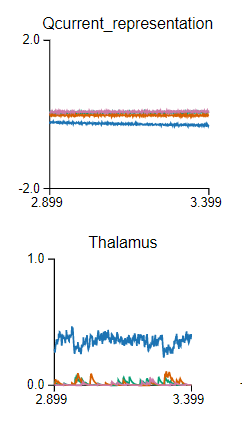Hi @sizeras,
Nengo’s flexibility with Python means that you can get your Nengo model to interact with a grid-type environment in a number of ways. I’ll elaborate on some of these options below!
Using Python from Command Line
Perhaps the simplest way to integrate your pygame environment is to put the pygame execution code into a Nengo.node function within a single script. Here’s an example script with a simple pygame window that I’ve created to test this method: test_pygame.py (2.6 KB)
To run the Nengo model with the pygame environment, all you need to do is to call the python script from the command line, like so:
python test_pygame.py
With this method, what you basically do is to put the Pygame processing function into a Nengo node. Then you can connect whatever data you want to display on the Pygame screen to that Nengo node. Not that unlike code run in the NengoGUI, you need to create a nengo.Simulator object to run the Nengo model (NengoGUI does this for you in the background, which is why it is not needed in GUI code).
Using NengoGUI and GridWorld
If you want to integrate your pygame environment with NengoGUI, it is unfortunately, a little more complicated. Putting the pygame execution function in a Nengo node doesn’t work with NengoGUI because the server instance doesn’t properly start the pygame window.
One way to get a grid world in NengoGUI is to follow this example. While the example is for NengoFPGA, it is very straight forward to replace the FPGA-specific code with just a regular Nengo model. The grid world itself is implemented in this file, and it provides a World object (that determines the grid), and an Agent equipped with sensors and movements.
This grid world code can be used within NengoGUI because it has been written to render the environment to an SVG image. NengoGUI can then take this SVG image and render that to the screen. This SVG is updated every simulation timestep, which is what creates a moving image.
Using NengoGUI and Pygame
Integrating NengoGUI with your own custom pygame environment is more complex still. To use this approach, I’d recommend creating a separate Python script to run your pygame environment, and then using Python sockets to send information to and from this environment.
You can find an example of a Python socket function to put in a Nengo node in the NengoFPGA codebase. In NengoFPGA, the socket communication is used to communicate between another physical device (an FPGA board). To use this socket function, you’ll need to make a Nengo node with that function as the node’s output, and then have equivalent socket code in your pygame script.